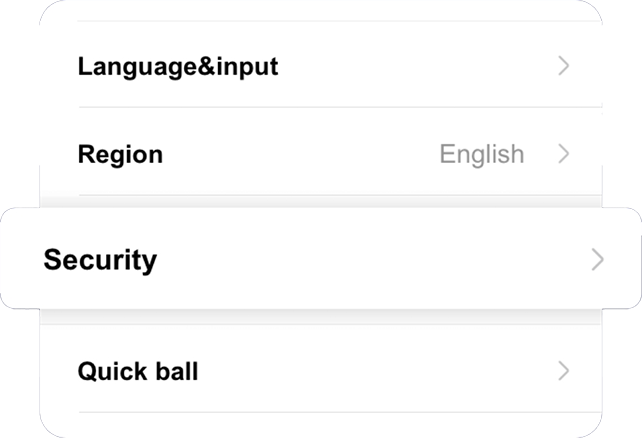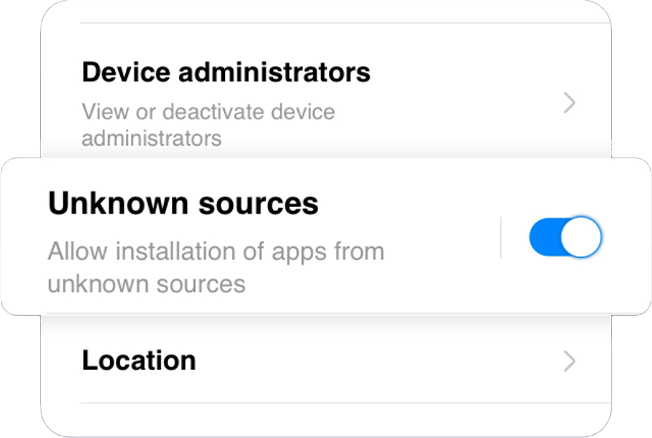We accept the below currency:
USD: U.S. Dollars

Hello there!
How may we help you?
Welcome to our Info Centre
Aug 29, 2021 | Deposit
We accept the below currency:
USD: U.S. Dollars
1. Log in to your MCW Account. Go to Deposit. 2. Select Local Bank, and choose any of the available Deposit Channel (ABA Bank, WING Bank, VATTANAC Bank). Enter desired amount from 1 to...
1. Make sure you have downloaded the MCW Android App or on your browser, go to https://mcwlink.co/mcwguidekh and log in to your account. 2. On your homepage, click Deposit. 3. Scroll...
1. Go to https://mcwlink.co/mcwguidekh and log in to your account. 2. On your homepage, click Deposit. 3. Under My Wallet, click the drop down on Promotion section and...
Note: Below are some issues you may encounter: 1. Problem: Incorrect reference number.Solution: Input correct reference number. 2. Problem: Incorrect registered wallet number.Solution:...
Note: Below are some issues you may encounter: 1. Problem: Incorrect reference number.Solution: Input correct reference number. 2. Problem: Incorrect registered wallet number.Solution:...
If you do not meet or finish the required deposit process within 48 hours from your transaction time, the deposit transaction will no longer be valid to be claimed.
Majority of the deposit take not more than 3 minutes if all information submitted: Deposit amount Transactions ID Deposit using the registered phone number with MCW
If you have any problem making a deposit, please contact Customer Support or email us at [email protected].
We accept Local Bank Channels such as ABA Bank, WING Bank, and VATTANAC Bank.
The deposit limit will vary depending on each deposit method. Minimum and maximum deposits will be determined by the system and will be displayed on Deposit Page. If you have any questions...