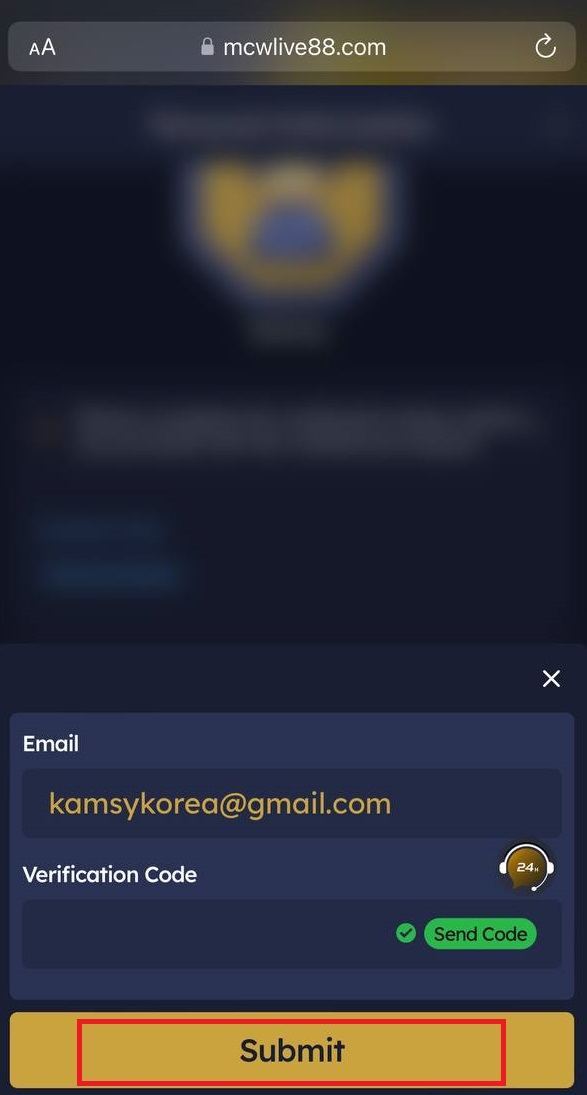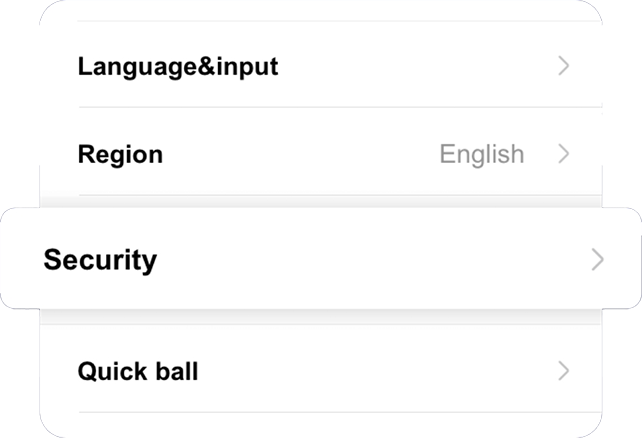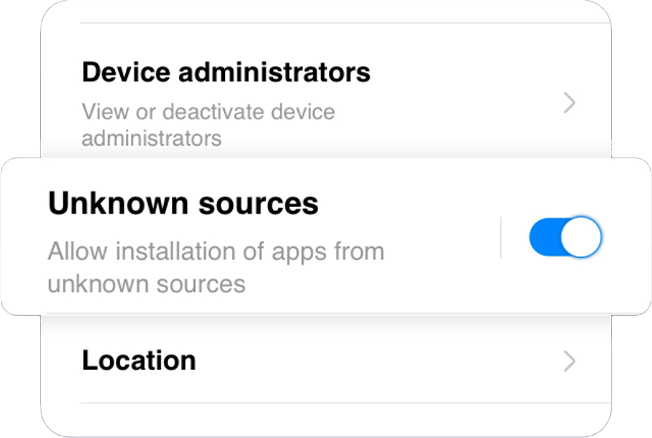PC:
1. Go to https://mcwlink.co/mcwguidekr and log in.

2. Click the profile icon the select personal info.

3. Under Email, click Not Verify to proceed.
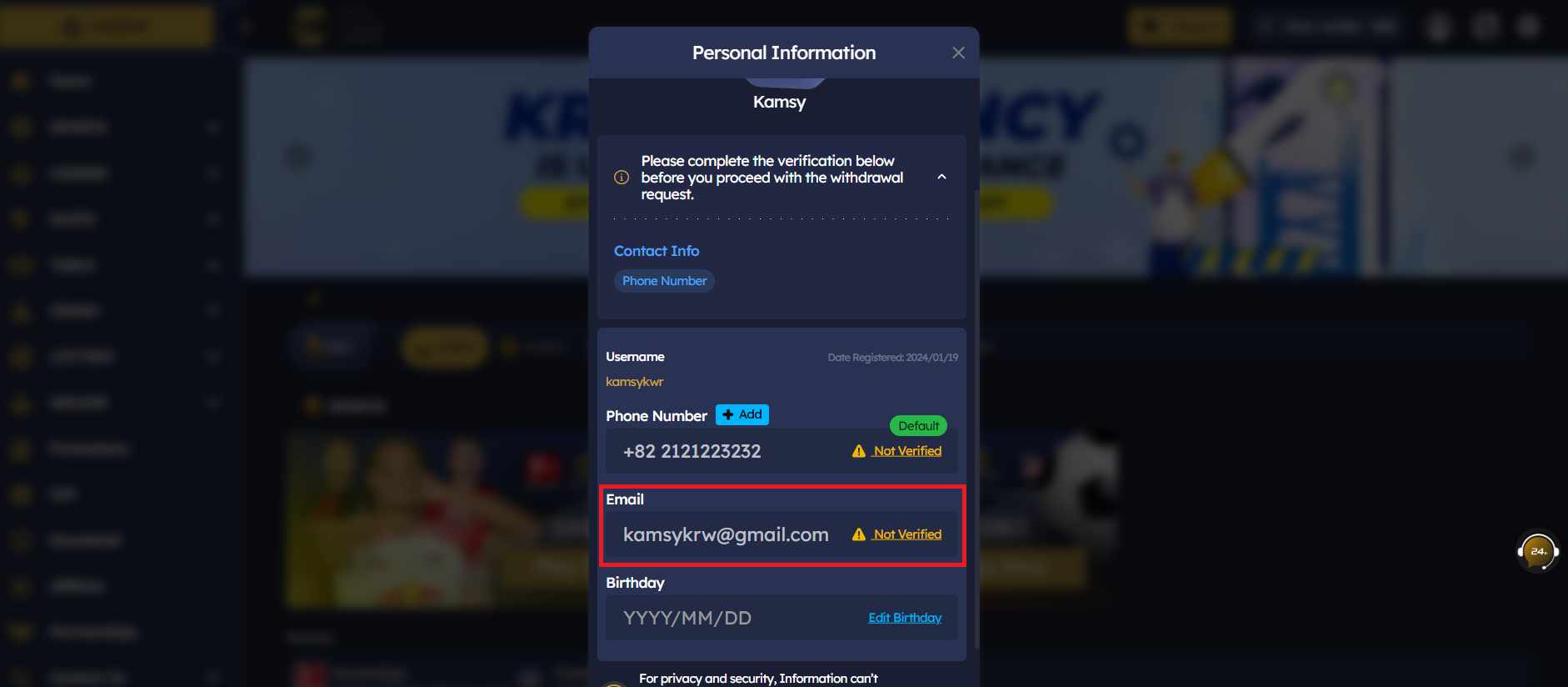
4. Check if your email address is correct and click send validation code. You have 5 mins to check your email for the verification code.
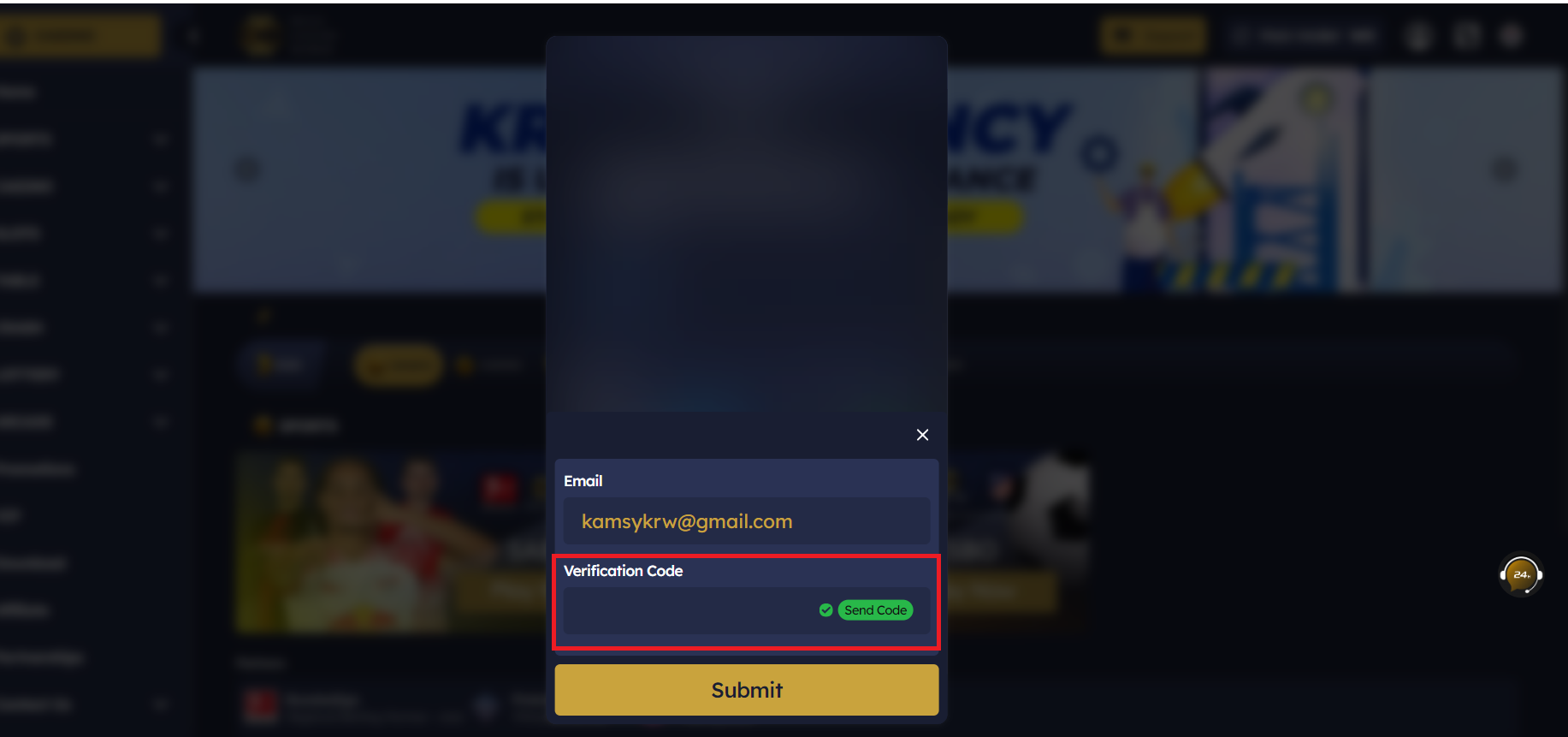
5. Click Submit to complete your email verification request.
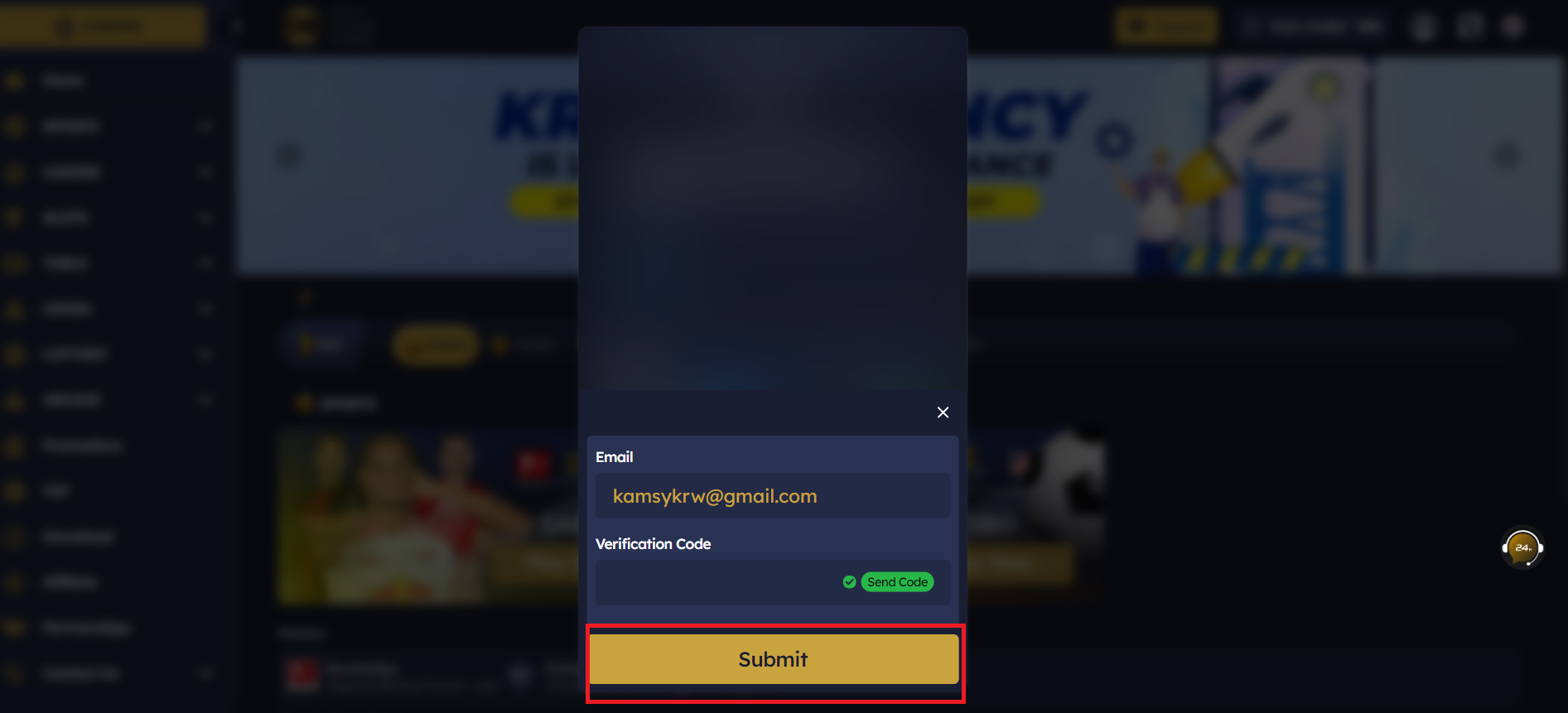
MOBILE:
1. Go to https://mcwlink.co/mcwguidekr and log in.
2. Click the profile icon the select personal info.
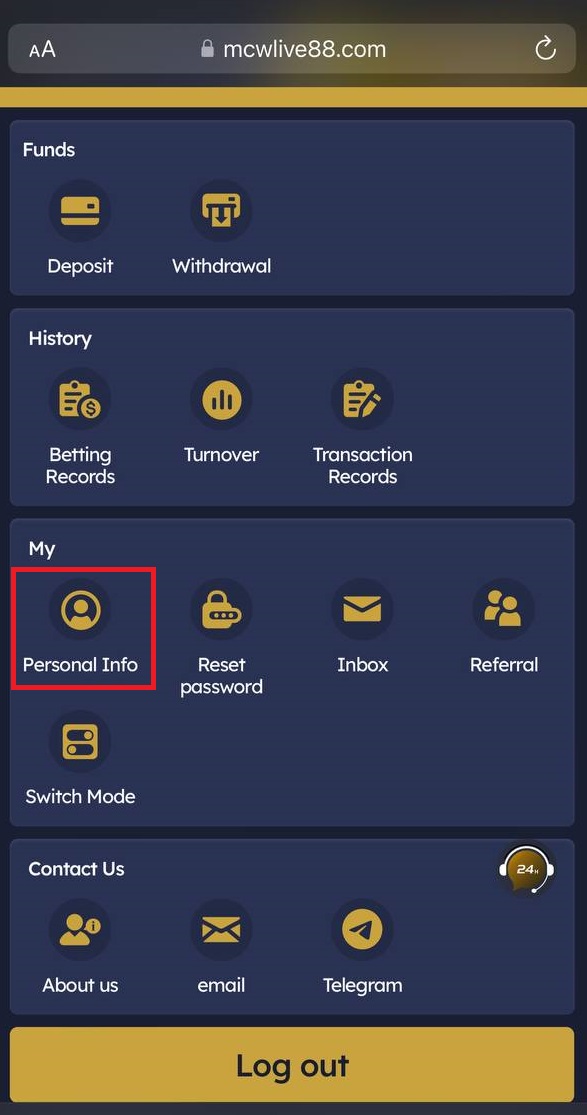
3. Under Email, click Not Verify to proceed.
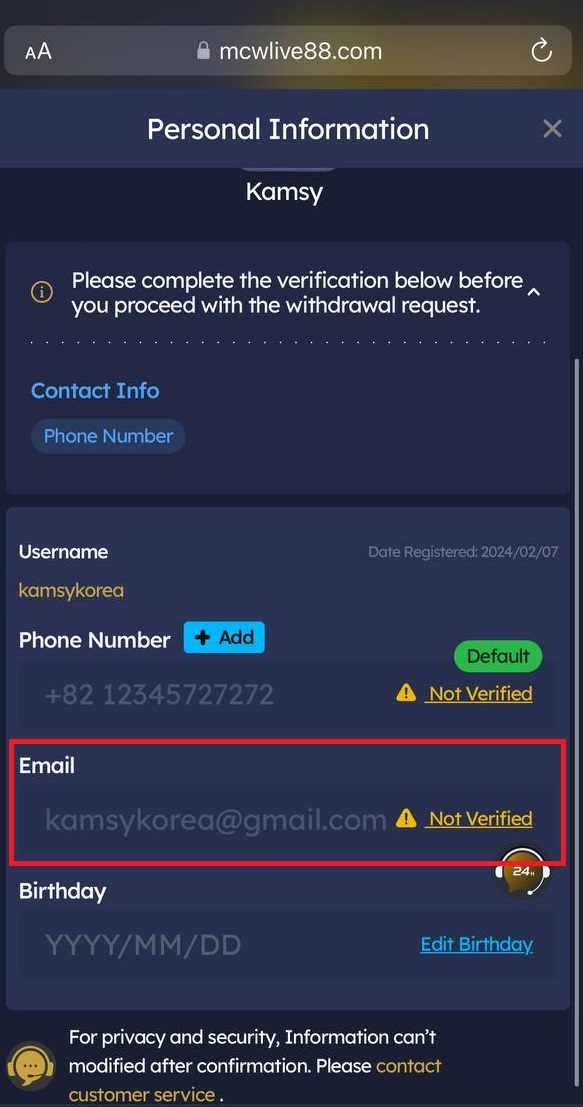
4. Check if your email address is correct and click send validation code. You have 5 mins to check your email for the verification code.
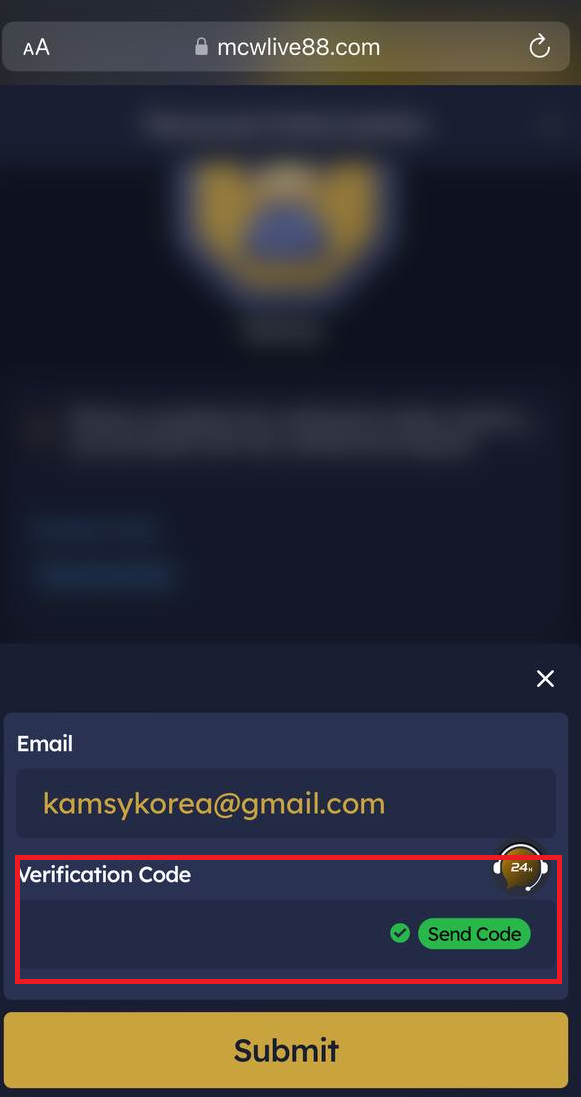
5. Click Submit to complete your email verification request.