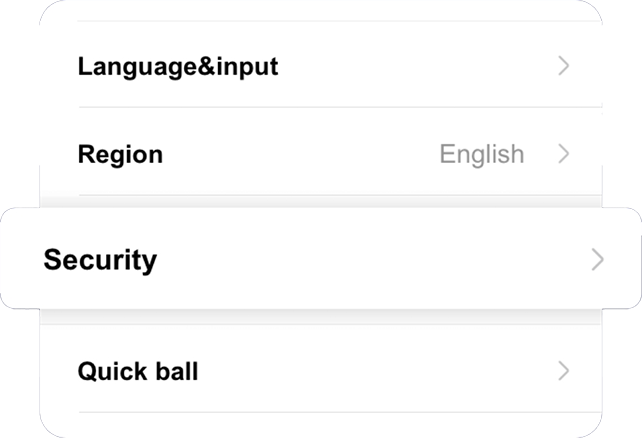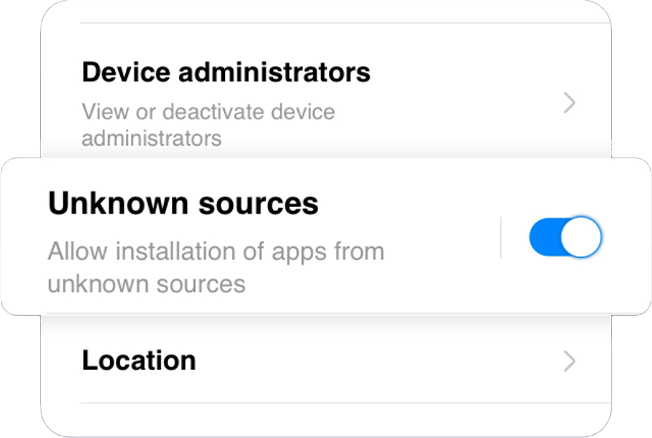- Login to your Account
- Click “Deposit”, Select eSewa then choose the amount and submit,.
- Download the QR Code then go to your eSewa Application.
- Deposit via QR Code then attach the downloaded QR Code.
- Input the deposit amount.
- Input the remarks that shows on your Deposit Page.
- Copy the Transaction Code and take a Screenshot.
- Upload the Transaction screenshot and paste the Transaction Code in the Reference Box.
- Double check the details then Click Next and Submit.
General MCW Terms and Conditions
1.Promotional bonus offer is limited to one person/ account/ family/ legal registered address/ email address/ telephone number/ payment account)/ IP Address/ shared computer environment,...