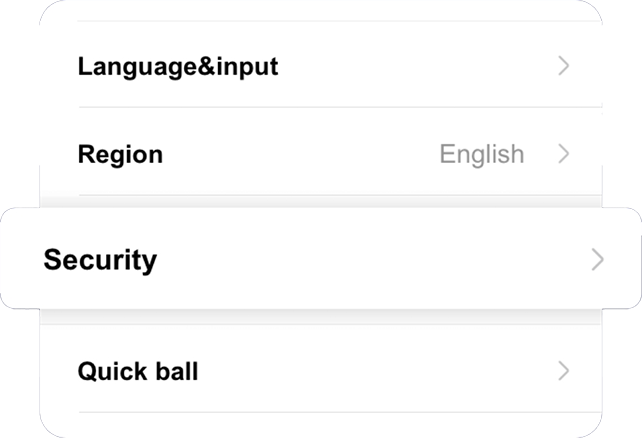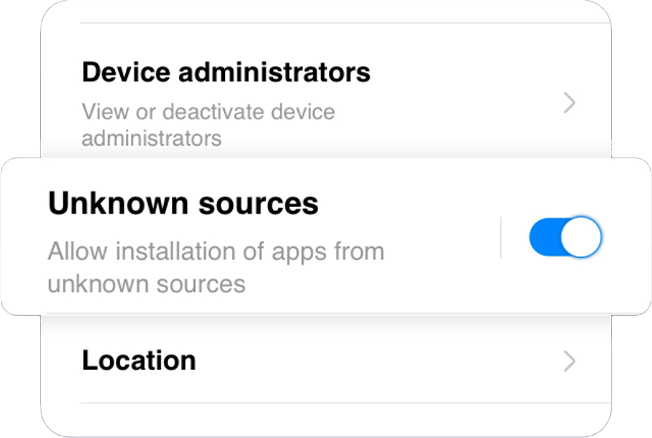Q: Is MCW App free to download?
A: Yes. It is absolutely FREE! Data charges may apply and your mobile service provider may charge you for using their data services to access the Internet.
Q: I don’t have biometric enabled android phone. Can I still use the app.
A: Yes. You may still use the app but you have to enter your password everytime you logged in.
Q: I am using old android phone. Is it supported?
A: Our App can cater players who are using Android phones with version 5 and up.
Q: Can I login to my MCW account on 2 devices at the same time?
A: No. You can only have one account login at the same time. If you are logged in on the main website and you login to the mobile site, you will automatically be logged out of the main website and vice-versa.
Q: I am 17 years old, can I use the app?
A: No. Only players ages 18 and above are allowed to use the app