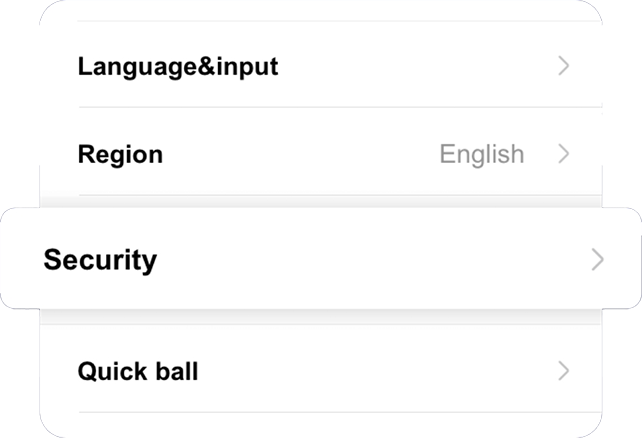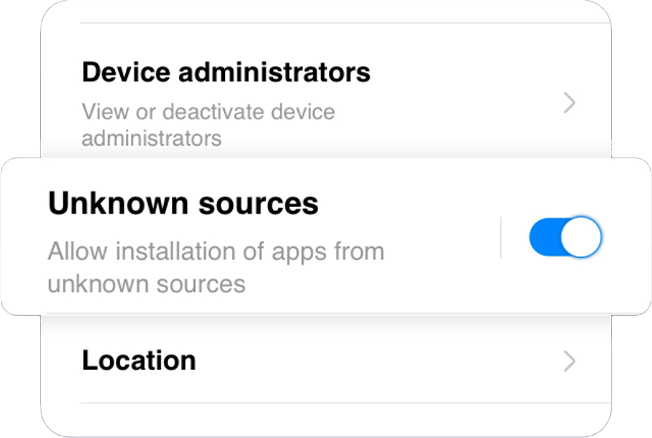Mega Casino World is only made available to customers aged 18 and above only. The act of a customer under the age of 18 opening an account and/or gambling on Mega Casino World is considered as an offence. Mega Casino World carries out age-verifications and reserves the right to carry out such verifications at our own discretion. The company has responsibilities to carry out age verifications and we take it very seriously. Customers that have been requested to complete age verifications will not be able to use any of our payment services until the age verification is complete. Mega Casino World reserves the rights to suspend your account while pending for your age verification.
NOTE: IF ANY CUSTOMERS BELOW 18 YEARS OF AGE IS FOUND USING MEGA CASINO WORLD, THE COMPANY RESERVES THE RIGHTS TO BLOCK THE ACCOUNT AND FORFEIT ALL WINNINGS.
Filtering Systems
Mega Casino World strongly encourages and advises all its customers to ensure that minors would not access any e-gaming websites.
Parents can regulate internet access with filtering solutions based on selected criteria. With filtering solutions, parents can regulate internet access and prevent minors from accessing e-gaming websites. Filtering solutions can deny access to Mega Casino World after detecting the content on our site and the solutions can achieve that because we label our website. If your device is shared among family and friends who are minors, please consider using parental filtering solutions to deny them access to Mega Casino World.